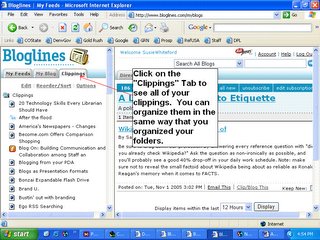FINDING MORE LIBRARIAN BLOGS
http://www.pubsub.com/lists/librarian.php
This newly created list is from PubSub and ranks the blogs by popularity.
I don't think this blog is on there yet :-(



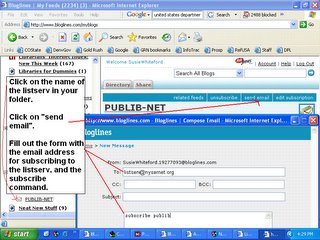
Blogs can "be" many things
Here are some examples of blogs that have been useful for my professional development: http://www.theshiftedlibrarian.com http://dplwis.blogspot.com http://dplrefbooks.blogspot.com http://www.lisnews.com http://computer.howstuffworks.com/blog.htm/printable
There are two different blogs that I want to create when I get a chance to start something new. I'd like to create a blog for our desk file. All of those little pieces of information that we've gathered over the years and use again and again are stored in a file drawer at the General Reference Desk. Those wonderful bits of information are only available to the small number of librarians that work there. Those wonderful bits of information could be available to a greater number of librarians if they were shared through a blog. Those wonderful bits of information could be available anywhere that there is access to a computer.
I'd also like to create a blog for all things relating to SmartyPants. Currently we have a webpage that is basically maintained by DNS. If I turned it into a Blog, then I would be able to change and add information anytime that I wanted.
Any more reasons?
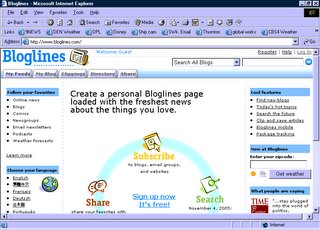
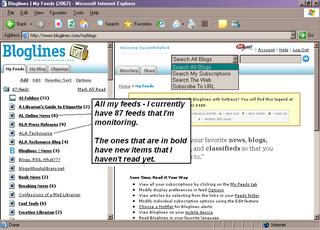



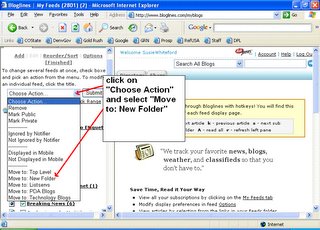
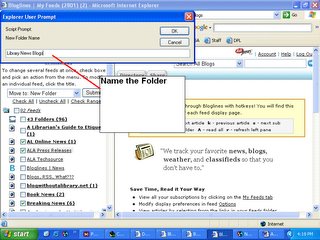

Subscriber
Directory
Related Feeds
Search All Blogs